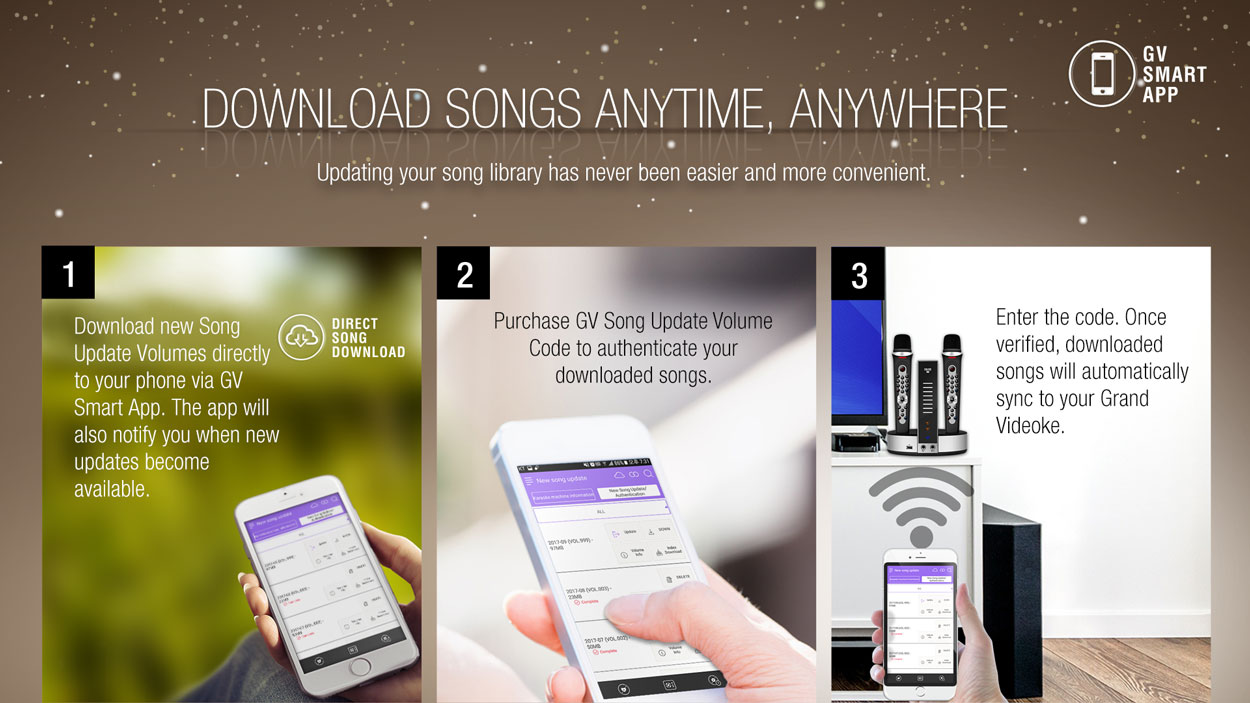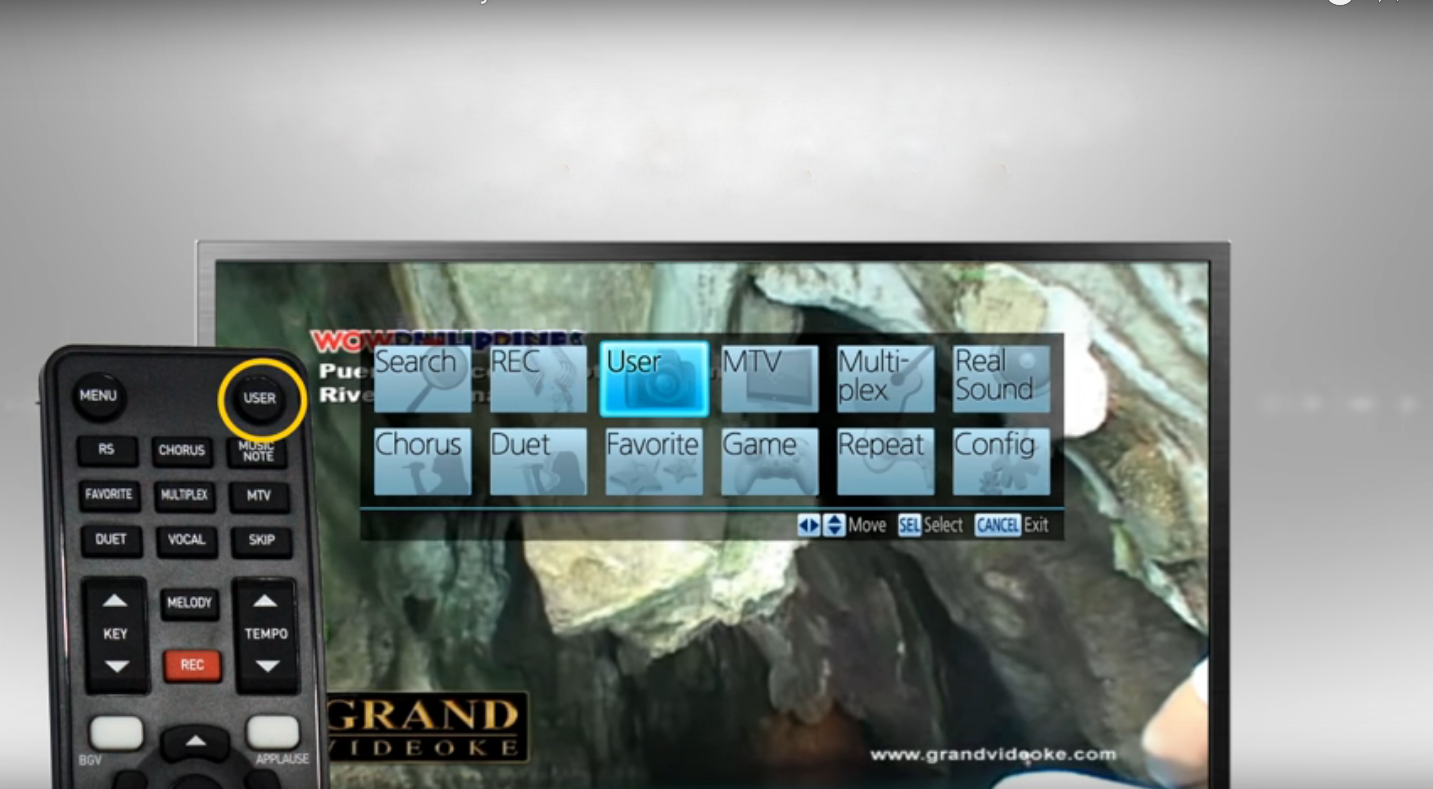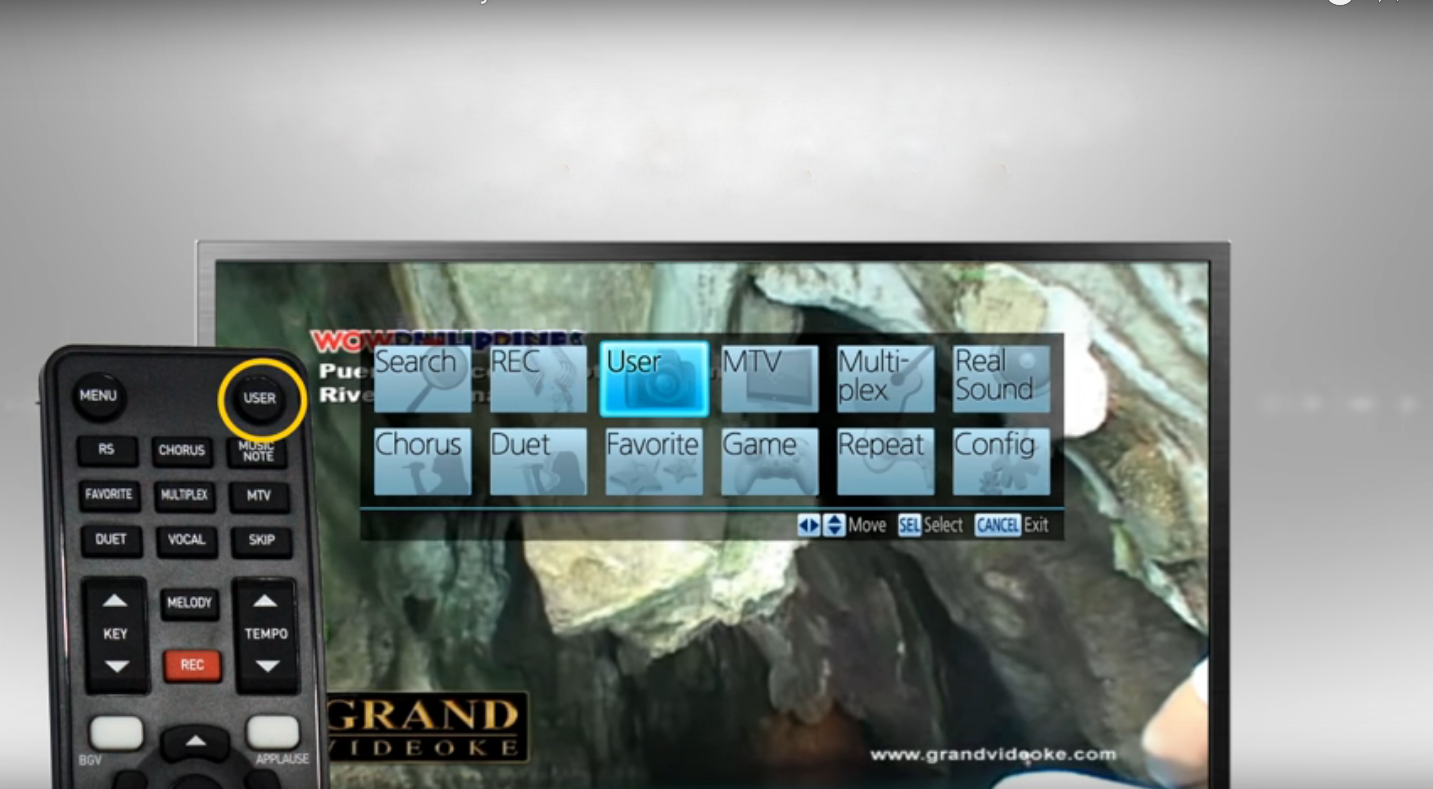-
Your shopping cart is empty!
| DESCRIPTION | DOWNLOAD |
|---|---|
| Symphony 3 Pro Plus Quick Guide | |
| Symphony 3 Pro Plus Songlist |
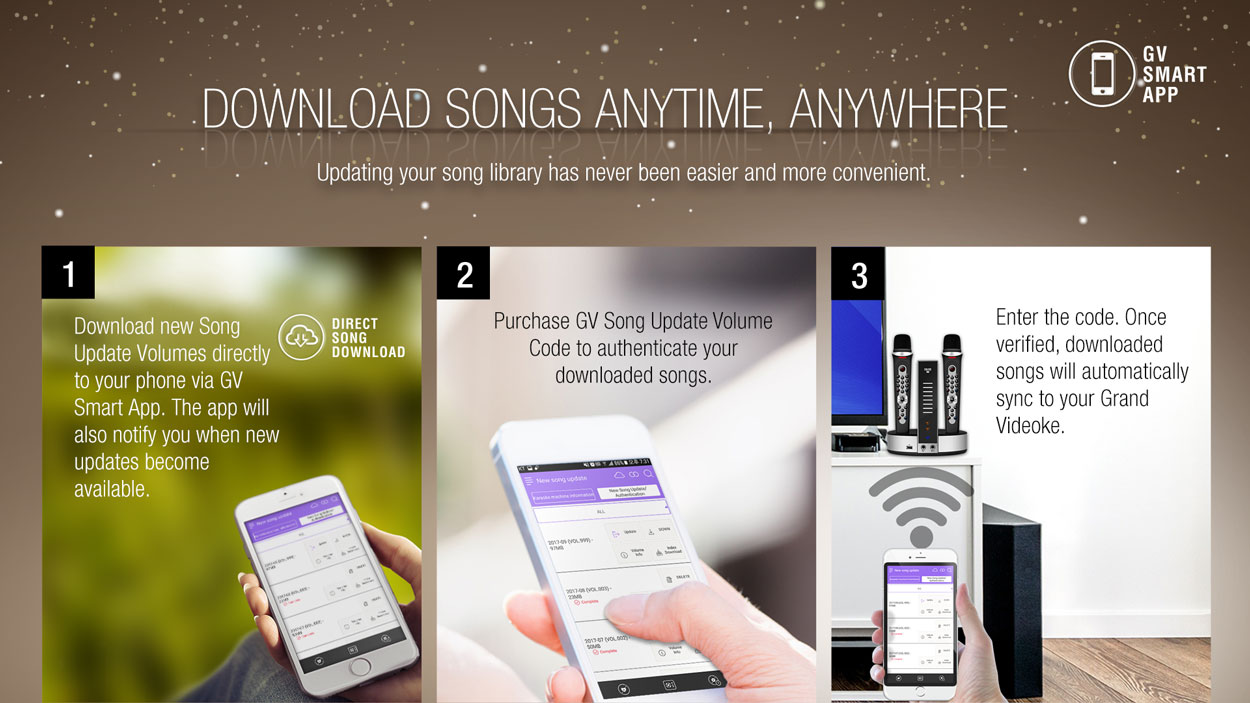




| DESCRIPTION | DOWNLOAD |
|---|---|
| Symphony SE Pro Plus Quick Guide | |
| Symphony SE Pro Plus Songlist |

| DESCRIPTION | DOWNLOAD |
|---|---|
| Rhapsody Pro Plus Songlist |